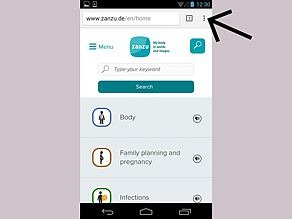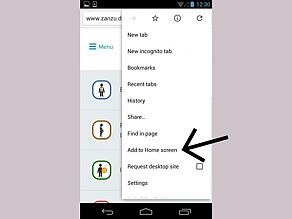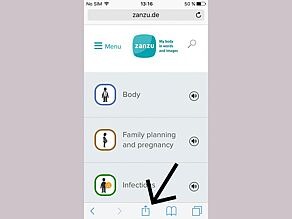Video on how to use this website (German only)
Put a Zanzu shortcut on your smartphone or tablet
Android
- Visit zanzu.de and tap the 3 dots on the top-right of your screen.
- Tap “Add to home screen”.
- The Zanzu icon will appear among the apps on your home screen.
iOS/iPadOS
- Visit zanzu.de and tap the share icon.
- Tap “Add to home screen”.
- The Zanzu icon will appear among the apps on your home screen.